How to search for specific content inside specific files in Windows File Explorer
October 29, 2021
- Categories
- Windows 10
- Windows 11
Sometimes I need to find files in Windows Explorer that contain some text. It's very easy to do, I just need to type needed text inside the search box of Windows Explorer.
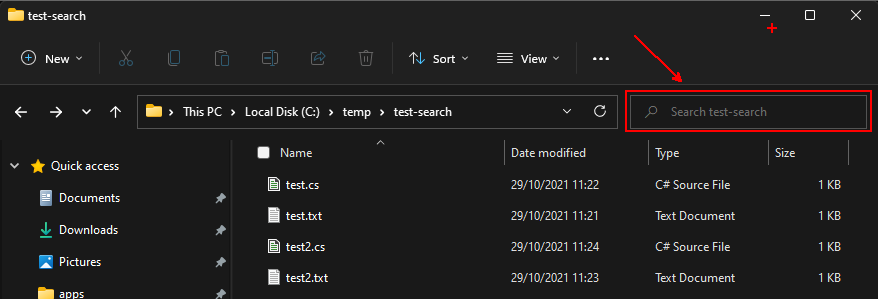
However I might have a lot of files and the search inside all of them might take a lot of time. So, I want to specify inside what files I want to search as well. And again, it's easy to do in Windows File Explorer. I just need to type:
<file search syntax> content:<content to search>
For example, if I want to find all the files which have extension "cs" and which has text "IRepository" inside, I have to type the next text in the Search Box:
*.cs content:IRepository
And if I want to find all the files which have extension "txt" and which has text "notes" inside, I have to type the next text in the Search Box:
*.txt content:notes
I hope it helps you as much as it does me.
See you.
Recommended content
-
Docker tutorial - Install Docker on Windows 10 fast
February 13, 2021